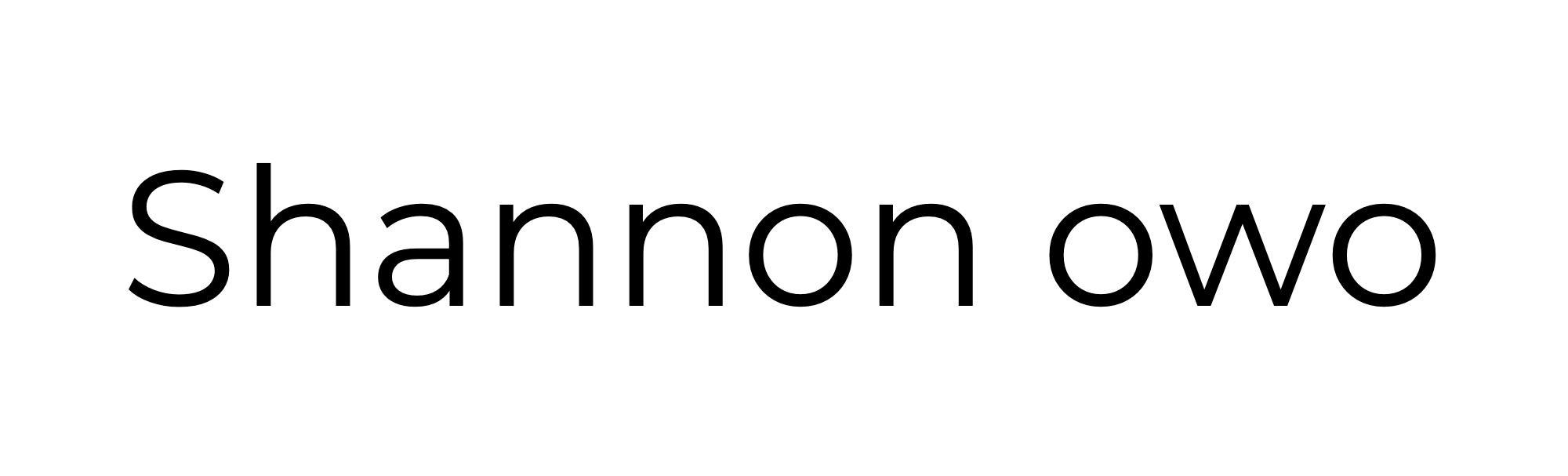Artist Management
Right now I'm in an awkward transitional phase; everything is changing and I want to use what time I have to set myself up for success. I will no longer be working at my part-time job; I just moved; and I don't have a steady income. I'm using this summer as a time to build up my professional art practice, so that I can hit the ground running in the fall. For me, this starts with managing myself as an artist and I think the key to that is organization.
Here's how I get organized.
I have many files on my computer relating to my art practice and sorting them out makes life much easier. I have one folder dedicated to storing all of my art practice related info and it contains many sub folders that categorize the different parts. Doing this kind of organization is really important because it makes all the information easier to find and readily available to use. The main sub folders I have include:
Artist Biography
Artist Statements
Resume
Image Bank
Sales Inventory
Receipts
Past Applications
Artist Bio
An artist biography is a summary of who you are as an artist. It covers key points, such as, where you're from, education, medium, themes you explore, etc. You may need to include an artist bio when you apply to shows and scholarships, when you make a website, and more.
In this folder, I have two documents. One is for jotting down notes and drafting. The other contains my most current bio at the top then is followed by my past bios which include dates and titles to remind me what I used them for. I like to have them all in one location so that I can see the progression, if something needs improvement, or if I liked the wording of an older version.
Artist Statements
An artist statement is a description of what you do as an artist. It is also the bane of many artists like myself. It covers fundamental ideas relating to your work, so that a person can get a feel for what you create.
Like my Artist Bio folder, this folder has a document for notes and a document conglomerating past statements. It's really important for me to have a place to brainstorm because I'm still discovering what I do as an artist - it's constantly changing. Typing out my thoughts allows me to ground what I'm thinking and helps me to put everything in perspective.
Resume
I named this folder Resume, but I must point out that it contains my Curriculum Vitae (CV) and resumes. A CV is a list of all your professional related experience (education, professional work, teaching experience, awards, etc.) - the whole shebang. A resume is a version of a CV that is tailored for whatever it's being used for. For example, I would cut out my awards and focus on my teaching experience if I was applying for a teaching position.
That being said, my Resume folder contains my master CV document and past resumes. In the title of my CV is the date of most recent change so that I can make sure that it is updated regularly. My CV always stays with me - I create a copy to edit when I need to make a resume.
Image Bank
This folder contains all of my high quality photos relating to my art practice. It includes things like professional photos of my work, progress photos, event photos etc. The photos are categorized into sub folders, such as "pottery", "sculpture", and "drawing". Having an organized image bank is important because I use photos for everything and it can be time consuming to find relevant photos amidst all the other ones I've taken. Whenever I need a batch of photos for something like a show application, I'll create copies of my original photos to resize and edit. This way I'll never lose the high quality original in case I need it for printing large images.
I also have an Image Inventory document in this folder. An Image Inventory is a list of images and their corresponding metadata. My image inventory consists of work that I would submit to shows, sell, and otherwise use to represent myself as an artist. The metadata includes all the information I need to know about that particular piece - title, year created, materials, dimensions, condition (sold, broken, missing), price, and notes.
Sales Inventory
A Sales Inventory is a price list of your items that you are trying to sell; it helps you keep track of what you sold. I keep a blank template in this folder which I then make copies of when I need to make a new inventory sheet. My past inventory sheets are kept in this folder as well. After a sale is complete, I photograph the inventory sheet as a receipt for my own information. I then go to the original sales inventory document and mark what sold.
Receipts
I think this one is pretty straight forward - I keep all of my artist related receipts in this folder. It can be anything like supplies, application fees, gas and parking expenses, etc. I still need to work on this folder, but I plan to have a document with all my receipt information so that I can track my spending.
Past Applications
This folder contains all the application information I have submitted for shows, scholarships, etc. I find it worthwhile to have this information collected so that I can be better prepared for future applications, analyze why my application was accepted or rejected, look at progress, and help others who may be applying for them. I try to record all of the information including things like photos I've submitted, which artist statement I used, my resume, any essays I had to write, references included, budgets, timelines, and anything else the application may have asked for.
Journal
There are some other sub folders I'm working on related to specific projects, but the ones above are the core of my professional art practice. Besides the sub folders, I also have a document that is the hub for all of my current thoughts, plans, ideas, and research. I always keep it open because I am constantly adding to it. It's like a journal and I've been working on it for about a week and a half now. I like to make notes of things, but those notes always end up in random places, so it made sense to make a concentrated document. The journal helps to keep me on track; I can't remember everything that pops into my mind, so it's nice to be able to see my plans, goals, what I was doing, and what I should be doing. I record any research information that I think will be useful in the future, such as, podcast notes, professional tips, information on how various platforms work, image and video restrictions for social media, and much more.
Being organized helps you to quickly find the information you need, but it's what you do with that information that really matters. It took me a good week to get my files sorted; I still want to improve some aspects, but It's a good start. I plan to stick with this organized lifestyle and I hope that it will greatly supplement my artist practice in the future.
Feel free to leave a comment and ask any questions you may have. I hope you got some useful information out of this blog.
Thank you for reading~
Shannon