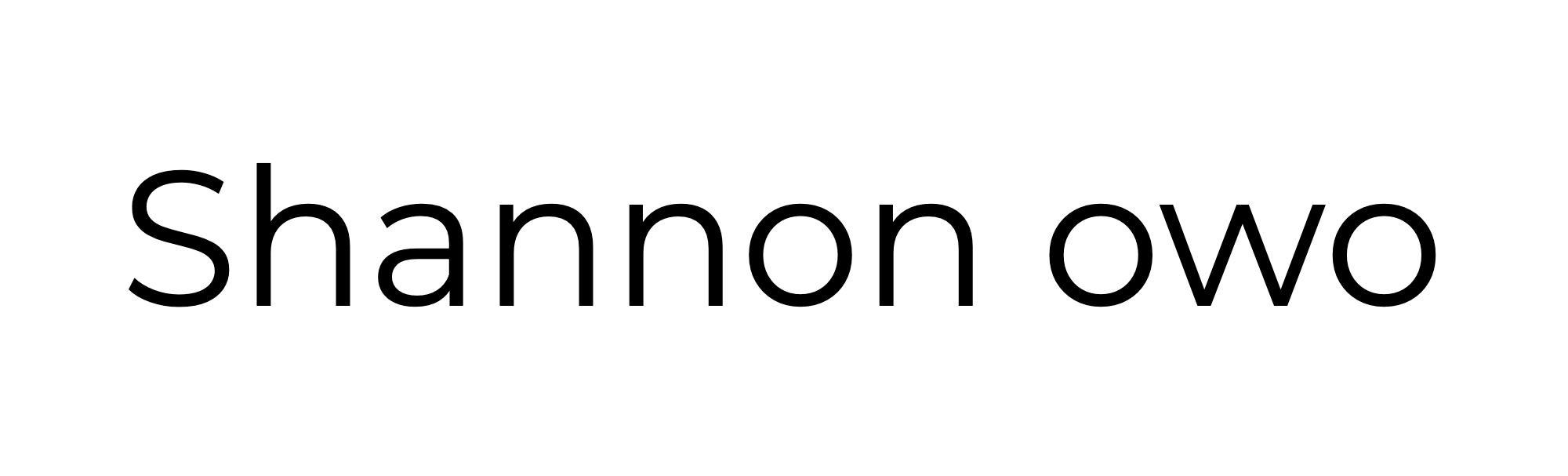Website Building Tips
I recently revamped my website and thought I'd share some tips for anyone interested in building their own website. I use Squarespace, but I think these tips can apply to virtually every website builder.
Use a Help Page
Keep the help page open in a separate tab. You will have questions and surely enough, someone else probably asked the same thing you're wondering. Squarespace has a lot of info to help you through your needs with step by step instructions and video guides.
Find Inspiration
Look at other people's websites to get an idea of what you like and what you think will work for you. My website is based on my art, so I looked at the sites of some of my favorite artists. Everyone's sites will vary depending on what they want out of their website. For example, one artist's site was heavily blog focused because she writes and makes videos every week. On the other hand, one artist is more portfolio focused and created a page for every year's worth of work.
Be Prepared
Have all your information and photos ready to upload before hand. I was having trouble transferring my pictures and metadata from my old template to the new one, so I organized all my files to start fresh. Now I know where all my photos are and their corresponding metadata; I don’t have to go searching for any information and I kept all my website photos in one folder so that I don’t have to resize copies again.
Take it for a Spin
Squarespace lets you view templates on computer, tablet, and mobile phone layouts. It's a nice browsing feature, but the only way to understand how a template works is to try it out. I saved all the templates I thought had the most potential, then tried them all out until I found one I liked. Have some of your material ready to upload- some photos and text. Test to see if the template works with your content and if it functions the way you want it to. If there's something you don't like about the template, see if it's possible to change- some templates have set functions that cannot be changed or have limited options.
Change the Favicon
A favicon is a little image that appears next to the site name on the tab of your browser. By default, Squarespace provides a black cube favicon. There’s nothing wrong with a black cube, but it’s not personal to your site and many people who use Squarespace probably don’t think to change it.
Final Editing
Once you launch your site, check to see what it looks like outside of the Squarespace editing dashboard. Sometimes things are displayed a bit differently than you expected. This is the case across devices too, so check your site on a mobile phone and tablet if possible.
I hope these tips are helpful. Building a website can be tricky, but it's worth it to spend the time refining it to what you want. After all, it's representing you to everyone on the internet.
Good luck and 'til next time~
Shannon